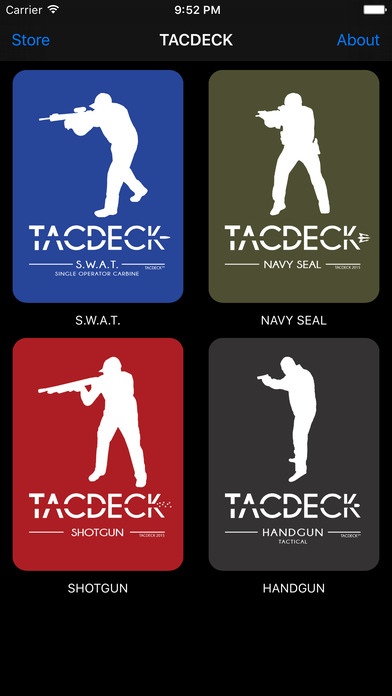TacDeck 1.1
Continue to app
Free Version
Publisher Description
From beginner to experienced/professional, we strive to make our decks accomodate every shooter. TACDECK is designed to train and maximize your performance as a shooter. TACDECK is used by military personnel, law enforcement officers, hunters and many more. Each TACDECK has descriptive pictures and step-by-step instructions. As professionals and Tactical Training instructors, we wanted to further your TACDECK training experience by adding QR codes to every card, each unique to the drill on the card. When you use your smart device and free QR reading app you can download across all platforms, a video will play showing you the correct way to do the drills. See the video below to see how this works and to watch the actual videos. Our Mission: to provide world-class firearms and tactics training and products to military, law enforcement, and government agencies, as well as responsible gun owners. Tacdeck firearms training cards were developed with firearms instructors, tactical operators, and the everyday shooter in mind. These cards take the hassle and stress out of planning a firearms training day. Just shuffle them up and call your shooters to the line. Some of the Tacdecks incorporate times to strive for: beginner, intermediate, and advanced. It is believed that adding stress to a shooting drill makes shooters better, and timing a drill adds this stress. It s the kind of stress that will inoculate the shooter to mental distractions in high-stress, combat shooting situations, which will allow them to stay levelheaded and cool. Strive to become a better shooter by performing the drills on the cards faster, more accurate, and more proficient every time. Other Tacdecks stress repetition over speed. Like the old adage, practice makes perfect. The repetition of performing shooting fundamentals like drawing from the holster, manipulating safety levers, changing magazines, and loading rounds can seem mundane, but they serve a purpose; we revert to our training during high-stress situations. Perfect training = perfect combat. All of the Tacdecks have distances to shoot from. These distances were concluded from our experiences in real-life operations and conditions. The distances serve as recommendations, not hard and fast rules. Adjust the distances as necessary and appropriate. Additionally, the amount of times you repeat a card or drill is entirely up to you. Strive for perfection! The Tacdeck training cards were born from the real-life experiences of our employees: current and former military, law enforcement, and other government agency operators and tacticians. Their experience is the iron from which the Tacdeck spear was forged. Never train the same again!
Requires iOS 9.3 or later. Compatible with iPhone, iPad, and iPod touch.
About TacDeck
TacDeck is a free app for iOS published in the Food & Drink list of apps, part of Home & Hobby.
The company that develops TacDeck is TacDeck, LLC. The latest version released by its developer is 1.1.
To install TacDeck on your iOS device, just click the green Continue To App button above to start the installation process. The app is listed on our website since 2016-09-02 and was downloaded 3 times. We have already checked if the download link is safe, however for your own protection we recommend that you scan the downloaded app with your antivirus. Your antivirus may detect the TacDeck as malware if the download link is broken.
How to install TacDeck on your iOS device:
- Click on the Continue To App button on our website. This will redirect you to the App Store.
- Once the TacDeck is shown in the iTunes listing of your iOS device, you can start its download and installation. Tap on the GET button to the right of the app to start downloading it.
- If you are not logged-in the iOS appstore app, you'll be prompted for your your Apple ID and/or password.
- After TacDeck is downloaded, you'll see an INSTALL button to the right. Tap on it to start the actual installation of the iOS app.
- Once installation is finished you can tap on the OPEN button to start it. Its icon will also be added to your device home screen.